Chrome, Google's shiny new Web browser, has some eye-catching features. (MCT HANDOUT / September 4, 2008)
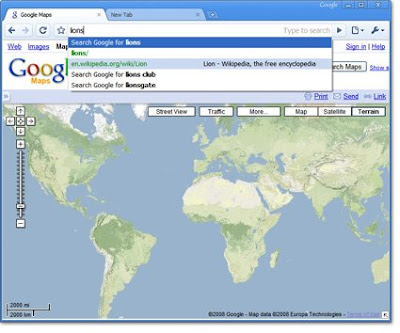
We've had two months to try out Chrome, Google's foray into the world of Web browsers, and what's clear is that there's a full-fledged battle for the hearts and minds of Internet surfers. It's a high-stakes game, with losers often left as mere technological footnotes: Remember Netscape Navigator? We took six of the most popular free browsers for a test drive:
Chrome
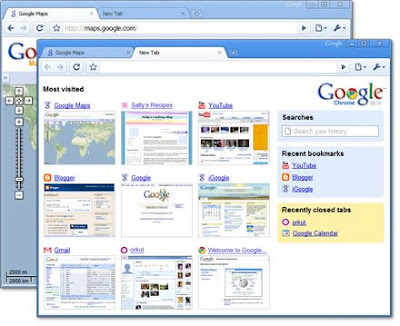
We all know Google will eventually control the universe, and Chrome is the next stage in the quest.
Forward: The "incognito" mode, which prevents the browser from recording your searches, is handy for off-the-record browsing and helpfully pops open a distinct dark-blue-bordered window whenever it's in use. But be warned: It won't prevent your IT department from spying on you at work. Thumbnail images of your nine most-visited pages are displayed whenever you open a tab. (This technique was introduced to Web users with Opera's Speed Dial.) Users can also designate multiple pages to launch as tabs when the browser opens.
Stop: Chrome is in Beta testing, so it still has kinks: The browser freezes for several seconds frustratingly often. Some critics have concerns that Google is watching what Chrome users are searching for, but if you're someone who can't live without Gmail, odds are you'll want to Chrome up.
Firefox
Nearly four years after it showed the world that Internet Explorer wasn't the only way to browse, Mozilla's Firefox still provides an adaptive, innovative experience that's tough to top.
Forward: Mozilla encourages its users to create add-ons for Firefox, which are small pieces of software that expand functionality. Want a Speed Dial-type feature such as Opera's or Chrome's? A free add-on does it for you. Ever accidentally closed your browser with six tabs open? Firefox helpfully prompts you to save before doing this; the next time you open Firefox, you'll be back where you left off.
Stop: That last part about add-ons throw you off? Some users won't appreciate the change-it-yourself nature of Firefox, preferring a browser with the pre-loaded features of Chrome or Opera.
Flock
"The social web browser" is built from Firefox's template and caters to social networkers who want to access their various Web 2.0 accounts simultaneously.
Forward: For those deep into the Flickr-Twitter-Blogger- Facebook (Flitterblook?) community, Flock uses the left side of the browser window to display friend lists, status updates, e-mail and RSS feeds. The Flickr mini-bar occupies the top of the screen and displays photos posted by friends on any site you're signed in to. Flock's blogging tool lets users post entries from any browser window, so you don't have to navigate to the blog's home page.
Stop: When using all of the features, toolbars occupy more of the screen than regular Web content: It renders the information-gathering function of the Web an afterthought. If anything, Flock helps users procrastinate, with the constant distraction of media harming the browser's ability to make life on the Web easier.
Internet Explorer
Internet Explorer 7 was highly uninspiring; with Version 8, the makers of the world's most popular browser (in terms of market share) still have work to do.
Forward: Add-ons finally make an appearance in the IE universe, as Microsoft gives users room to innovate. Credit the developers for advancing the concept of tabbed browsing by automatically grouping tabs by subject. IE 8 also adds tools called Accelerators, which let users take information such as a business address from one page and enter it on another site, such as Mapquest, with a single click.
Stop: Like Chrome, IE 8 is in beta test mode; unlike Chrome, it feels like it. Many features, such as Web Slices — a tool designed to monitor specified sites for updates so users can track changes without having to visit the site — are difficult to configure and use. If the goal of a browser is to let people customize their Web experience, why does IE 8 pester users to enable certain features that were intentionally disabled?
Opera
This is the best browser that most people haven't heard of. It has all the functionality of its peers with none of the fanfare. There's even a mini version for mobile phones.
Forward: Opera's Speed Dial feature is difficult to live without; you select your favorite sites, and the browser catalogs thumbnails of them whenever you open a new tab. Veteran file sharers will love the built-in BitTorrent downloader, great for downloading media. And if you use Opera on multiple devices, Opera Link automatically syncs your Speed Dial choices, bookmarks and search history.
Stop: Because of Opera's relative obscurity, some popular Web sites don't completely work with it. For example, updating Yahoo Sports Fantasy Football rosters relies on a series of outdated pull-down menus that most other browsers have long outgrown.
Safari
Apple acolytes will love this; everyone else will wonder what all the fuss is about.
Forward: Apple has earned a reputation for making software that simply ... works. Safari is no exception. Pages seem to load slightly faster, on average, than with Firefox, Opera or Internet Explorer, and the browser seems virtually crash-proof. It has a functional design that skips many of the perfunctory toolbars that clutter other browsers. Like Chrome, it offers a Private Browsing feature that keeps your searches off the record.
Stop: Perhaps Safari's best-selling point for casual users is that there's nothing particularly fancy about it. If you're overwhelmed by talk of add-ons and Speed Dials, Safari might be just your speed; if you want bells and whistles, it might be underwhelming.
No comments:
Post a Comment